How to Use the PS5 Dualsense Controller on iOS After 14.5 Update

Follow Us

Apple had made a promise to its users worldwide that it would introduce an update allowing them to link their devices with Dualsense joystick of PS5. Following up on that promise, the company is now working on an iOS update 14,5 that will fulfill that promise. This iOS update is going to introduce support for PS5’s Dualsense controller tolink with Apple devices.
The update will merely introduce this feature, but you would still need to learn how to do that. Here is a guide that you will help you connect your controller with Apple devices.
ADVERTISEMENT
Article continues below this ad

How to connect your PS5 Dualsense controller with your iOS devices
The PS5 DualSense controller can be connected to your iOS devices quite easily after the update 14.5. You can achieve it by merely following these simple steps.
- Head to settings on your iPhone device and open Bluetooth.
- Open the application and on the bottom section you will find other devices.
- This is where the controller’s bluetooth will show up.
- Now you will need to press two buttons on your controller continuously to establish the connection.
- You will have to press the PlayStation icon key to the white share key on the top left.
- The device will then spark blue, and now the connection is ready for pairing.
- Find the device on the bluetooth and you are good to go.
In these simple steps you will able to to connect your device with the DualSense controller. This upcoming update will not only enhance your gaming experience but also provide some amazing customization features.
Trending

Silencing Nike Chaos, Sha’Carri Richardson’s Historic Move With Sprite Puts Her in 96-Year-Old Inner Circle for Olympics
April 18, 2024 10:20 PM EDT

‘Thought Charlie Was the Real Deal’: Tiger Woods’s Son Taunted by Golf World as Rival Prodigy Steals the Show
April 19, 2024 11:30 AM EDT

Worried Coaches Denied Simone Biles’ Paris Olympics Appeal After Twisties Trauma
April 19, 2024 02:30 PM EDT
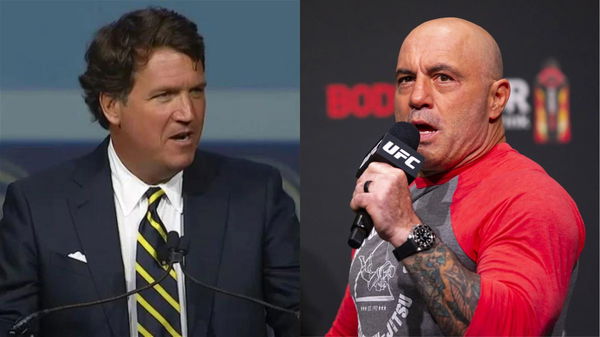
“Jamie F**ked Up”- Fans React as Joe Rogan and Tucker Carlson’s JRE Episode Is Deleted in Minutes
April 19, 2024 03:05 PM EDT
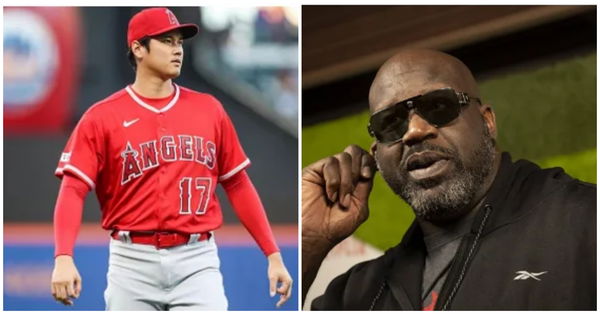
Possible Shohei Ohtani Ban From MLB Has Shaq Questioning $700 Million Contract
April 16, 2024 05:20 PM EDT
Get instantly notified of the hottest stories via Google! Click on Follow Us and Tap the Blue Star.

Follow Us
Video source: AppleInsider
The feature is still in beta and it can offer a lot more
ADVERTISEMENT
Article continues below this ad
The mobile phone gaming is going to be much better with this amazing update. However, since this feature is in beta test, it will not be available for everyone as of now. When the update enters public release, everyone can make use of it. However, the 14.5 update will allow you to do so much more with both the devices.
You can now take screenshots with your controller, by merely holding down the share button. If you double tap the share button, it will instantly start recording and you can double tap again to make it stop. This clip will now be stored on your device, and you can easily share it anywhere.
This update will introduce controller’s settings to your device. The customization option will enable you to key bind every single key on your controller. Further, you can also disable haptic feedback, screenshot or record, among other things.
ADVERTISEMENT
Article continues below this ad
This update will surely solve all your issues with mobile gaming while upgrading the experience with the aid of Dualsense controller.



