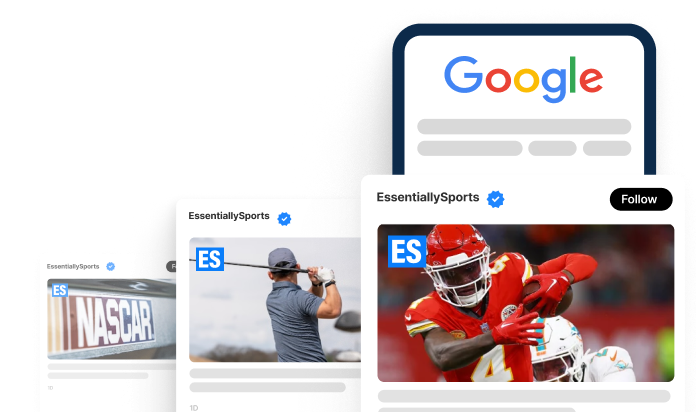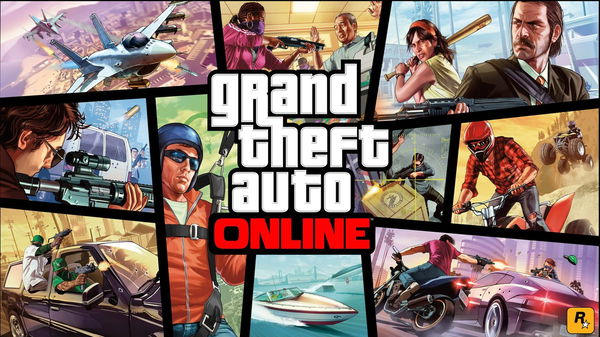
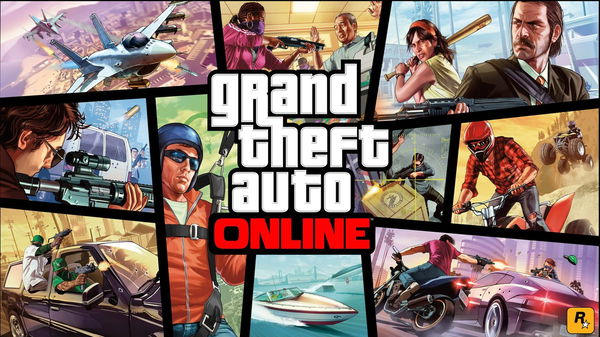
GTA Online is a vast game where players showcase their survivability skills against other players. Although the game isn’t completely PvP-focused, and players can do PvE missions to get around the game, sometimes that is just not enough.
Watch What’s Trending Now!
Considering the number of different mechanics that are introduced in GTA Online, it might be difficult for some players to play with full potential. Knowing what to do in GTA Online is key as it is a complex game. Here are all the things you need to keep in mind while playing GTA Online.
30 ways to play GTA Online more efficiently
- RPG Usage: Instead of firing RPGs one by one, switch to first-person mode and quickly switch between throwable items after each RPG is fired. This automatically reloads the RPG, allowing for rapid fire.

- Cayo Perico Heist Setups: Park the Kosatka Submarine at the canal at Del Perro Beach near all prep missions to save time during heist setups.
- MC Club Management: To avoid business raids, disband the MC Club before going outside any property.
- Oppressor Mark II Storage: Keep the Oppressor Mark II stored in the Terabyte for quick access through the services menu.
Read More – These 10 Things in GTA Online Will Make Your Solo Experience Much Better - First-Person Mode in Combat: Playing in first-person mode makes character movements smoother allowing them to strafe and aids in dodging bullets.
- Heist Invitations from Lester: Keep invitations from Lester to restart heists as they serve as instant and free fast travel back to your apartment. Do not delete them.
- Business Upgrades: Don’t just buy businesses and start using them. Upgrade staff and equipment for MC businesses, bunkers, and nightclubs to maximize profits.
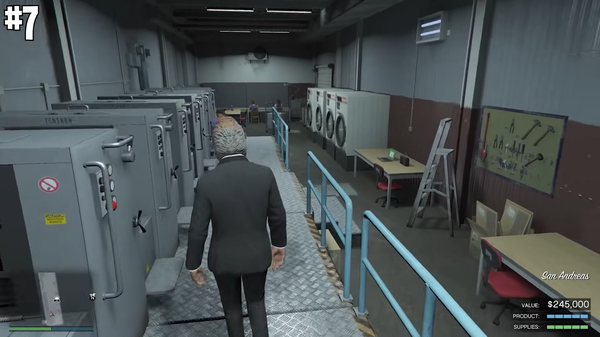
- Nightclub Popularity: Instead of doing promotion missions, boost nightclub popularity by rebooking DJs or handling disturbances in the basement.
- Fast Travel: Set spawn location, find a new invite-only session, and re-load into a new server quickly to save time traveling across the map.
- Unlocking Weapons Early: Use the Mk II Weapon Workshop and visit the Gun Van to access weapons before reaching higher levels. To unlock MK II weapons, acquire a Mobile Operations Center, Avenger, Terrorbyte, or an arcade.

- Efficient Phone Navigation: Skip pages on the phone by using the right d-pad button or arrow keys to save time.
- Fast Phone Closure: Press triangle or Y on Xbox to instantly close the phone instead of spamming the back button.
- Gun Van for Underground Weapons: Visit the Gun Van that changes locations daily to access unique weaponry not available at Ammu-Nation.
Read More – Ranking All GTA Games Made So Far - Business Purchase Planning: Avoid blindly buying businesses without considering necessary staff and equipment upgrades for profitability.
- Cayo Perico Time Save: Restart the Heist by dying or getting spotted. Another way is by setting the spawn location to the Kosatka and changing your outfit to respawn at the submarine.
- Invite-Only Lobby for Grinding: For business missions, use invite-only lobbies to minimize interference from other players.

- Field of View Setting: Set the field of view to the maximum for a wider perspective during gameplay.
- Gun Locker: Having a gun locker in one of the properties will let players select which guns they want to carry with them on each mission. Setup custom weapon load-outs for different missions
- Treasure Hunts and Collectibles: Complete treasure hunts and collectibles for easy money in GTA Online.
Read More – “This Will Blow Up the Internet” – Fans Are in Awe of GTA 6 Trailer With a Mind-Boggling Twist of Red Dead Redemption 2 - Gun Labeling in Garages: Label garages for specific types of cars to avoid scrolling through multiple garages.
- Commending Players: Commend players to prevent them from entering saturated lobbies.
- Quick Mission Acceptance: Hold up on the d-pad to quickly accept mission invites without going into job lists.

- Car Landing Strategy: Hold the handbrake in the air to control the car’s landing for a smoother landing.
- Free Weapons in Properties: Utilize the free weapons available in various properties.
- Quick Casino Horse Betting: Press the max bet button to quickly set the maximum bet while horse betting in the casino.
Read More – Here Are All the Games Leaving the Xbox Game Pass Subscription on January 15 - Homing Launcher Target Change: Use the number pad on the PC to change the target of the homing launcher.
- Resupply Mission Efficiency: Instead of doing resupply missions, buy supplies for businesses for a more time-efficient approach.

- Car Purchase Navigation: Skip through car pages quickly by pressing L1 and R1 to avoid scrolling through every page.
- Bulletproof Helmets: Wear bulletproof helmets to absorb some bullets during combat.
- Efficient Resupply: Instead of doing resupply missions, buy supplies for businesses for a more time-efficient approach.
By following these 30 steps, players can ahead in GTA Online. Taking down enemies or completing difficult missions, we hope that these tips keep your GTA Online journey interesting and efficient. We wish you the best of luck with your endeavors in GTA Online and hope you keep checking Essentiallysports for more GTA content.
Watch This Story: DID GTA 6 JUST CONFIRM THE RETURN OF VICE CITY WITH THE TRAILER LAUNCH ANNOUNCEMENT?