How to Unlock Survival Mode in Grand Theft Auto Online

Follow Us
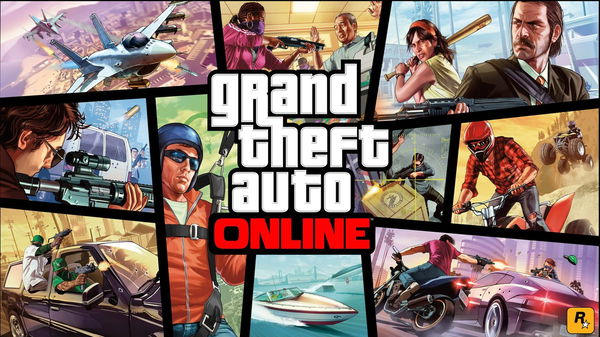
GTA Online has had enough content to keep players going for the last 10 years, and that won’t stop anytime soon. While Rockstar Games works on other projects, currently, their one of their more important projects is GTA Online. It is speculated that the devs will continue to work on content updates for the game leading up to the release of GTA 6. While it might get confusing for players to decide what to do in the game, players can try all the multiplayer missions and heists.
It’s been 10 years now since GTA Online has been out. Most players are done checking out almost every feature in the game. For the players who are done with all the heists and are looking for a new challenge, Rockstar Games has added an interesting feature that allows players to interact with GTA 5 characters.
Unlocking Survival Mode in GTA Online
ADVERTISEMENT
Article continues below this ad
To unlock Survival Mode in GTA Online players need to follow these steps:
- To unlock the Survival mode, players need to reach Rank 15 in GTA Online.
- The next step will be to complete the “Meth’d Up” mission given by Gerald.
- After completing “Meth’d Up,” players need to wait for a call from Ron, which will trigger Trevor’s appearance on the map with an R or T icon.
- Head to Trevor and complete his mission, which serves as a preview of Survival Mode.

Trending

Fresh Controversy Brews After Sha’Carri Richardson and Team USA ‘Outfit’ Fallout As Athlete Robbed of Paris Olympics Dream Over Sponsorship
May 01, 2024 04:27 PM EDT

‘I Was Already Salty’- Serena Williams Pokes Husband Alexis Ohanian Over His $180 Million Master-Stroke for Their Daughter Olympia
May 03, 2024 08:01 PM EDT

Racing Community Goes Berserk as Tony Stewart Drops Surprising ‘Fans Double’ Announcement Amidst Indy Return
May 03, 2024 01:47 PM EDT

“He’s Not Stuck in Dubai”: Floyd Mayweather’s $30,000 Act of Kindness Towards Homeless Men in LA Raises Questions About Gervonta Davis’ Bombshell Claim
May 03, 2024 06:58 AM EDT

“Snotty Brat”: Cormani McClain Faces Reality Check as His Mom Labels Deion Sanders a Liar
May 03, 2024 05:26 AM EDT
Get instantly notified of the hottest stories via Google! Click on Follow Us and Tap the Blue Star.

Follow Us
It is to be noted that sometimes, even after completing the missions, players cannot access the Survival Mode menu.
If Survival Mode is Still Greyed Out:
- Players may need to wait for a call from Ron after completing “Meth’d Up.”
- Joining someone else’s survival mission might help unlock it.
- Try starting a Survival mission from the map location indicated above, if it’s available, to unlock it in the menu.
Accessing Survival Mode
Trevor has a total of nine missions and a separate heist, but they are unrelated to Survival Mode after the initial unlock. Once players have unlocked survival mode, they can locate the menu and start the missions.
ADVERTISEMENT
Article continues below this ad
To access the Survival mode menu, players need to go into the games menu, and then to the online section. In the drop-down menu, players will be able to see the Survivals feature unlocked. From there, they can select a survival mission and start.
Another way to start the missions is to find the Survival Mode icon on the map. This can be done by looking for a shield icon on the map. Once at the shield, players can trigger the mission from the marker itself. It is to be noted that players do not need to complete the above tasks to unlock Survival Mode on the menu.
ADVERTISEMENT
Article continues below this ad
Following these steps should help players unlock and access Survival Mode in GTA Online. This should also resolve any issues with it being greyed out in the Jobs menu. With new bonuses launched every week, players have a chance to win extra rewards for completing these missions.
Watch this story: Ranking The Best GTA Titles of All Time
Edited by:

Rohan Karnad

