Top 5 Surprising Secrets Hidden in Your Playstation 5

Follow Us

They explore the console to try and learn its ways; they experience how the controller works, and altogether they get the feel of it. But sometimes they overlook some very small yet crucial secret details that can come in very handy if used wisely.
So here we list the Top 5 secrets on Playstation 5 that you are not aware of!
ADVERTISEMENT
Article continues below this ad
You can check your Playtime on Playstation 5
Just press the PS button and go to your profile. Then go to games, and you would see a list of games you have played with the time you have spent playing them.
Trending

Fresh Controversy Brews After Sha’Carri Richardson and Team USA ‘Outfit’ Fallout As Athlete Robbed of Paris Olympics Dream Over Sponsorship
May 01, 2024 04:27 PM EDT

Canelo Alvarez Sums Up Gervonta Davis vs. Ryan Garcia Rematch in Four Words
May 01, 2024 02:25 PM EDT

Joe Gibbs Racing Warn Rick Hendrick Camp Against Underestimating Desperate Underdogs
April 30, 2024 10:48 PM EDT

“That’s What Dale Earnhardt Did”—NASCAR Veteran Dissects Rick Hendrick’s Call to Commit Financially Behind HMS Star
May 01, 2024 04:48 AM EDT

Madrid Open: Disappointed Coco Gauff Fans Demand Rightful Streaming of Her Intense Encounter Against Madison Keys
April 29, 2024 06:39 PM EDT
Get instantly notified of the hottest stories via Google! Click on Follow Us and Tap the Blue Star.

Follow Us
Turn off your Playstation 5 controller with a single button press

Keeping your favorite game home page of Playstation 5

Your game would be in your sight forever!
Keeping the mic off while playing games

Go to settings, sound, microphone, then select microphone on the controller and switch microphone status when logged in to mute.
ADVERTISEMENT
Article continues below this ad
Getting all your PlayStation captures on your phone

Just go to settings and captures and broadcast and turn on Auto-upload.
ADVERTISEMENT
Article continues below this ad
WATCH THIS NOW- Top 5 Xbox Exclusive Title Releases That Fans Cannot Miss
So, these were 5 secret features that would really help you with little things that previously made your life a little difficult.
Edited by:
Gideon Mathson

